Computing
Vision and intent for Computing
Our vision at Temple Meadow is for all pupils to have rich and varied learning experiences, that incorporate all aspects of Computing. This is vital, as technology plays such a significant role in today’s society, both in the workplace and recreation. As a result of this, it is fundamental that children have the opportunity to learn about Computing to have a greater understanding of the world around them. Additionally, Computing has deep links with a range of curriculum subjects including, Mathematics, Science and Design Technology. It is of paramount importance that we expose children to these links, to help all children flourish across the curriculum. At Temple Meadow, we understand the importance of allowing pupils to develop their skills and understanding, both for the present and the future. Therefore, we promote creativity, problem-solving and critical thinking within Computing lessons. We are confident that our curriculum prepares our pupils to effectively and safely become active participants in the digital world.
Cultural capital considerations for Computing
Given our context linked to high levels of deprivation, we are aware of the high need to support the development of Temple Meadow pupils’ cultural capital. This is key to their future success in their next stage of education and future life. We plan to ensure that the experiences we provide through our Computing curriculum and by connecting learning across subjects, give them the confidence and the capacity to succeed in the future and to support a long term aspiration of all UK pupils achieving in society.
Implementation of Computing and National Curriculum coverage
At Temple Meadow, we implement all National Curriculum (NC) expectations of Computing. We have chosen to use Purple Mash for the majority of our Computing lessons and have adapted their Scheme of Work (SOW) to ensure it provides the best Computing education for our children. The SOW supports our teaching staff in delivering fun and engaging lessons, which helps to raise standards and allows all pupils to achieve their full potential. Additionally, it provides excellent support materials for less confidence teachers, in the form of written and video guides.
Software and resources used for implementation
The location of the Computing software (linked to the Purple Mash planning) can be found on Purple Mash. The name of the required software is found on the respective lesson plan, which also normally provides a direct hyperlink to the software needed.
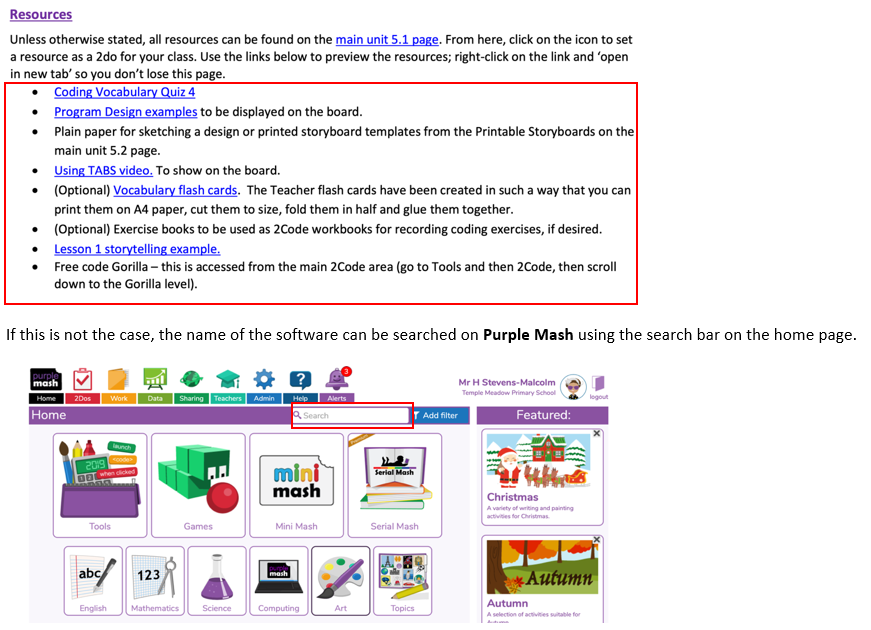
Strands and Long Term Plan
At Temple Meadow we follow the strands outlined in the National Curriculum: Computer Science (CS), Information Technology (IT) and Digital Literacy (DL). We aim for each year group to cover each strand at multiple times throughout the academic year. Information regarding where each strand links to each unit can be found on Purple Mash under Teachers / Computing Scheme of Work / Year Group / Year Group Overview.
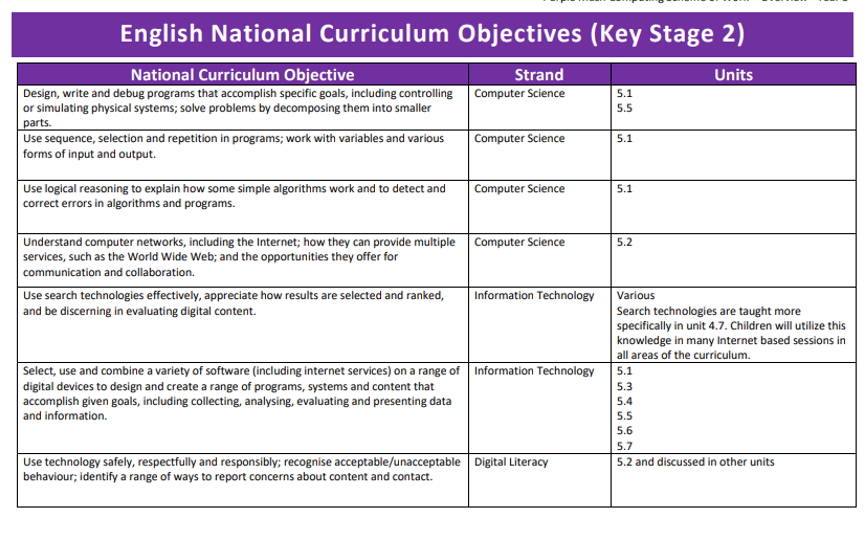
Computing overview (Long Term Plan)
We have a detailed overview which maps the National Curriculum for Computing clearly.
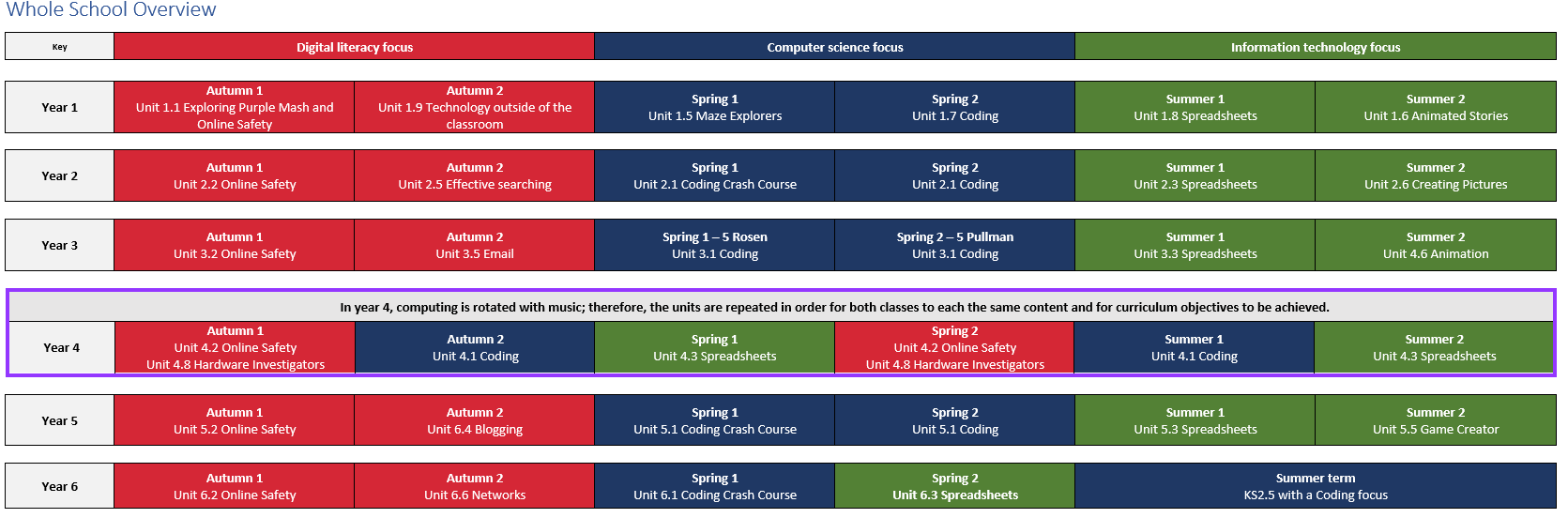
Teacher view of the importance of Computing
As part of the redesign of the Computing Curriculum, the Computing Lead (BS) asked staff members to feedback on the importance of computing in primary education. The Computing Lead then collated the results, which can be seen below.
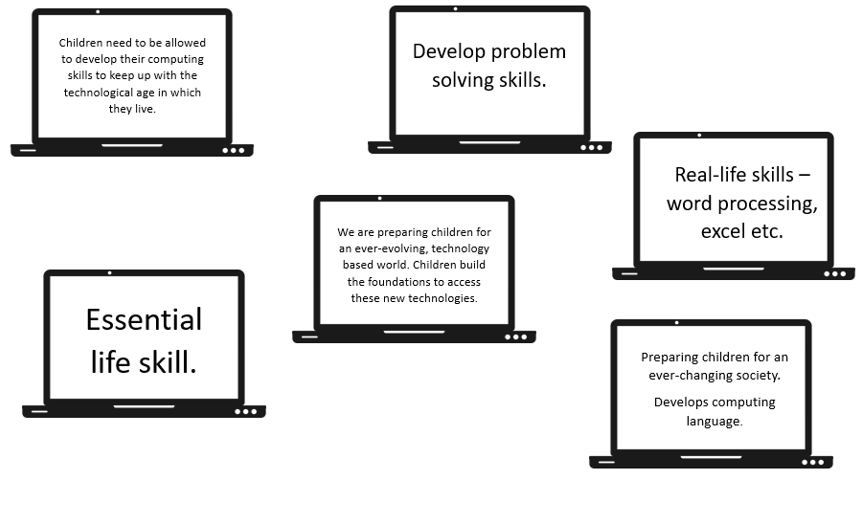
Knowledge organisers
Our aim is for quality delivery and clarity of definitions throughout the school, supporting progression of knowledge and skills. Therefore, supporting each unit, Purple Mash provides a knowledge organiser. These documents should be looked at by teaching staff before delivering a unit, and can also be shared with the children.
These can be found in the following places:
- Purple Mash under Teachers / Computing Scheme of Work / [Select relevant Year Group] / [Select relevant Unit] / Knowledge Organiser.
- S Drive under Curriculum Design [Academic year] / Computing new curriculum design [Academic year] / Computing Planning / [Select relevant Year Group] / [Select relevant Unit] / Knowledge Organiser.
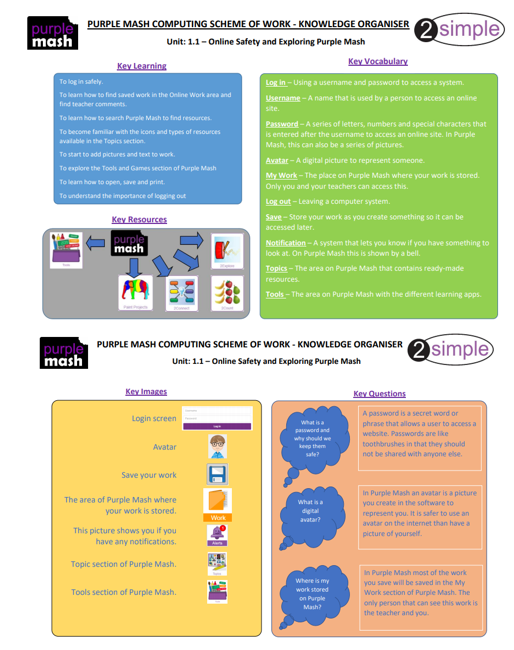
Timetabling
Computing is taught discreetly and has a clear timetable slot of 1 hour per week for each year group. It is taught every half-term. Some year groups may wish ‘bank up’ their Computing lessons and as a result have Computing themed days or afternoons. This is fine, as long as all of the NC objectives are being taught within the year and the teaching staff and providing adequate time for retrieval practice.
Learning episodes
We use the lesson plans provided on Purple Mash. These link seamlessly with the Computing overview and the software available within Purple Mash. The lesson plans are clearly laid out and provide a step by step approach for the teacher to follow. Teaching staff are able to deviate slightly from a lesson plan, but should inform the Computing lead of this and the reasons why the deviation is needed.
Retrieval practice
The overview allows for similar units, such as Coding and Online Safety, to be taught from Year 1 – 6. This ensures that children are required to recall their knowledge from the previous year. Additionally, the overview has been adapted so that multiple NC objectives are covered within one year, for example there are two Coding units each year. Furthermore, vocabulary cards are provided for most units or can be made easily using the knowledge organisers. These could be used to test a child’s previous knowledge at the start of a lesson. In addition, teachers may want to use create fun and engaging quizzes using 2Quiz software (also on Purple Mash) to test the children’s knowledge of a previous unit at the start of a new unit.
Vocabulary
Vocabulary has high focus and children are expected to develop a secure understanding of required Computing terms. We make smart links to morphology (structure of words) and etymology (the origin of words). Vocabulary cards and knowledge organisers could be used to support teaching staff with this. Children should be encouraged to use the correct computing terminology within lessons.
Resources including software and hardware
At Temple Meadow we have a range of resources to help support the Computing Curriculum.
See Computer Infrastructure Policy to see where our banks of computers are positioned.
The main piece of software we use at Temple Meadow is Purple Mash as this contains everything required to teach the NC objectives. However, we also have Microsoft Office applications to support with word processing and iPad applications, such as Duolingo, to support children with English as an Additional Language (EAL).
If a new piece of free software is required, it should be put on the IT fault log.
If a new piece of paid software is required, it should be emailed to the Computing lead.
At Temple Meadow we use laptops and iPads in the majority of our Computing lessons. Teachers also have access to a green screen, which can be used to support other curriculum subjects.
Inclusion
At Temple Meadow, we aim to enable all children to achieve to their full potential. This includes children of all abilities, social and cultural backgrounds, those with disabilities, EAL speakers and SEN statement and non-statemented. We place particular emphasis on the flexibility technology brings to allowing pupils to access learning opportunities, particularly pupils with SEN and disabilities. With this in mind, we will ensure additional access to technology is provided throughout the school day, for example: apps (such as Duolingo) can be used on iPads to support EAL speakers with learning English.
Making connections to other subjects
Computing has links to a wide range of subjects and should be used prominently within these subjects. Some examples are the following:
Art and Design – 2Design and Make; 2Paint a Picture can be used to support with Digital Media.
Maths - Microsoft Excel can be used to support Statistics.
Science – Microsoft Word and Microsoft Excel can be used to present scientific findings.
Geography – Google Maps and Google Earth to support with locational knowledge.
Enabling learning environments
Within each classroom, there should be three E-Safety based posters: the SMART Rules; the top 10 ways to stay safe online; E-Safety help buttons. These should be referred to regularly within all Computing lessons.
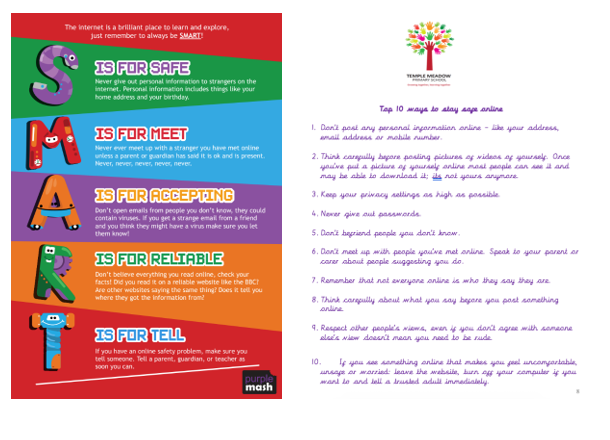
Assessment
Throughout the teaching of each Computing stand, teachers assess against a pupil’s understanding using an online assessment tracker (Learning Ladders). During the academic year, these can be updated based on a pupil’s attainment.
To support teaching staff, the Computing lead has set up assessment maps which show what developing, secure and mastered look like within each National Curriculum objective. T
Enrichment
To build Cultural Capital to support lifelong success as learners and citizens the curriculum at Temple Meadow must be experiential, hands on and imaginative. We value enrichment to support our values.
Focus Days
Throughout the year, there are a range of days which can take advantage of technology. Some of these include:
- EU Code Week
- World Internet Day
- Computer Science Week
- Safer Internet Day
The Computing lead will provide year groups with appropriate resources to take advantage of these days/weeks.
Showcase of work


